반응형
워드프레스 5.3 이상 버전 업데이트 후 이미지 업로드 에러로 이미지가 안올라갈때!!
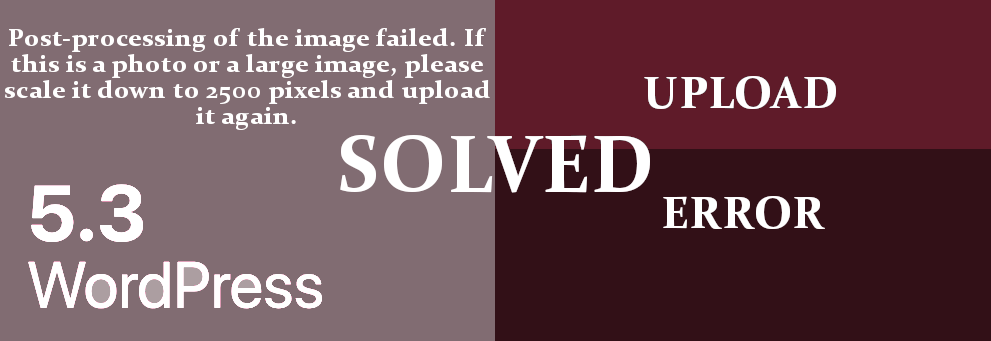
Post-rocessing of the image failed likely because the server is busy or does not have enough resources. Uploading a smaller image may help. Suggested maximum size is 2500 pixels.

이미지 업로드가 안되는 경우 스크립트 추가로 임시해결
해당 테마에서
function.php 에 다음 코드 추가하시면 됩니다.
add_filter( 'big_image_size_threshold', '__return_false' );
또는 플러그인 형태로 해결하셔도 됩니다.
Install the “Disable “BIG Image” Threshold” plugin, provided by Jonathan Desrosiers ( Many thanks to you, Jonathan ). You can search the plugin in your Admin Dashboard area -> Plugins, or download it from here: https://wordpress.org/plugins/disable-big-image-threshold/
Disable "BIG Image" Threshold
Disables the "BIG image" threshold introduced in WordPress 5.3.
wordpress.org
반응형
'IT, 인터넷 트랜드 > 웹제작팁&테크' 카테고리의 다른 글
| this will throw an Error in a future version of PHP 에러 해결법 (0) | 2020.12.02 |
|---|---|
| 20c596eeae3043eb9d06a4efce21a2af (0) | 2020.05.08 |
| 아주쉬운 유투브 영상제작 프로그램 필모라(Filmora) 유투브 동영상 자막넣기 (3) | 2019.04.15 |
| 구글 크롬 캐시사용 안함 설정 방법 (0) | 2019.02.03 |
| 포스팅을 이쁘게!! 글쓰기할때 소스코드 처럼 보여주기 간단한 삽입 방법 - Colorscripter 사용법 (0) | 2019.01.26 |


